Windows: iSCSI Target Server – windows 2012 server standard
iSCSI Target Server
– windows 2012 server standard
Error: Unable to import the virtual disk. A Virtual disk
with that file path already exists
When
I try to import the virtual disk into Windows Server 2012 iSCSI Target Server,
I encountered this error:
Problem:
The registration of virtual disk in iSCSI Target is not deleted properly in the registry.
Solution:
The registration of virtual disk in iSCSI Target is not deleted properly in the registry.
Solution:
1. To verify the iSCSI Target
VHD that cause the issue
Open Registry Editor
and navigate to the following path
"HKLM\SOFTWARE\Microsoft\iSCSI
Target\WTDisks"2. Delete the value from the corresponding ID
7. Lastly, "Microsoft iSCSI Software Target" Service must be
restarted. Verify the iSCSI Target
VHD that cause the issue
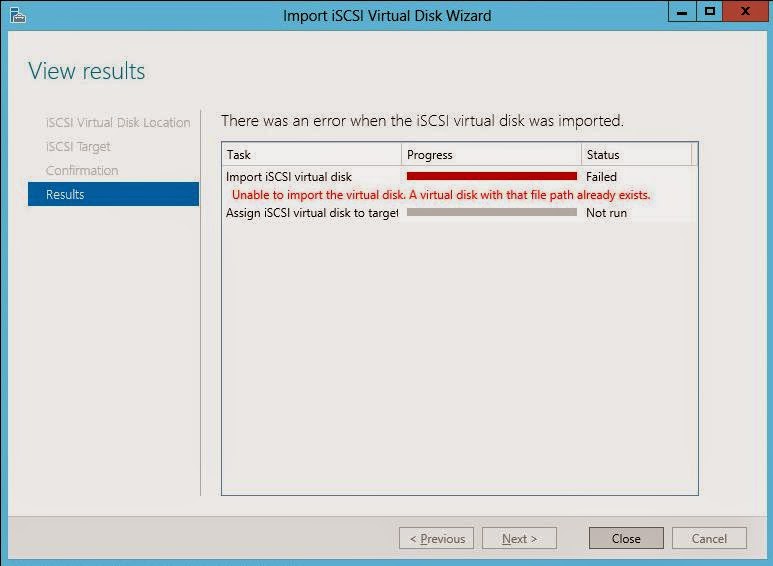



Comments
Post a Comment