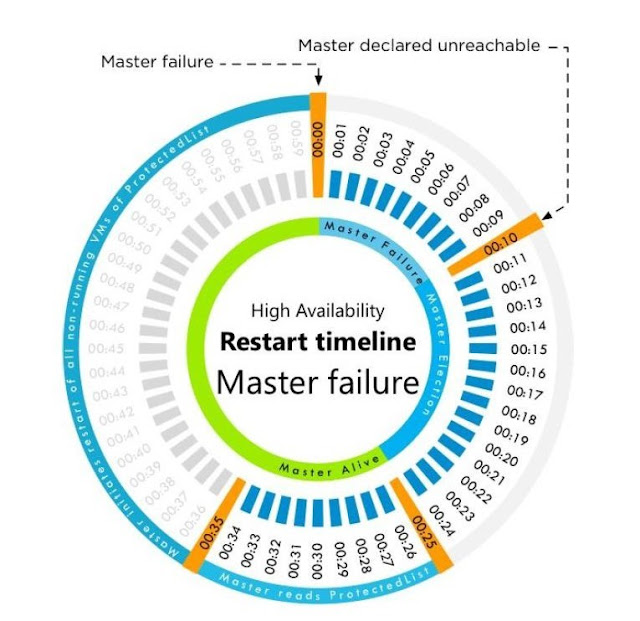Active Directory and Active Directory Domain Services Port Requirements

The following table lists the port requirements for establishing DC to DC communication in all versions of Windows Sever beginning with Windows Server 2003 Protocol and Port AD and AD DS Usage Type of traffic TCP and UDP 389 Directory, Replication, User and Computer Authentication, Group Policy, Trusts LDAP TCP 636 Directory, Replication, User and Computer Authentication, Group Policy, Trusts LDAP SSL TCP 3268 Directory, Replication, User and Computer Authentication, Group Policy, Trusts LDAP GC TCP 3269 Directory, Replication, User and Computer Authentication, Group Policy, Trusts LDAP GC SSL TCP and UDP 88 User and Computer Authentication, Forest Level Trusts Kerberos TCP and UDP 53 User and Computer Authentication, Name Resolution, Trusts DNS TCP and UDP 445 Replicatio