Advance VMware HA interview Q & A
Q1: Explain how restart of VM’s is handled by HA in case of a
master
Esxi
Host failure.
Ans: HA
restarts VM’s after failure of an Esxi host.
But the time taken by
HA to restart
VM’s is different in
case of a slave
Esxi failure and master Esxi failure. We will discuss here the case when master
Esxi has failed.
In case of a failure of a master
Esxi, restart of VM’s are delayed till the time a new master
is
elected because only a master can perform VM restart.
The timeline is
explained as follows:
· T0 – Master
failure.
· T10s – Master election process initiated.
· T25s – New
master elected and reads the protected list.
· T35s – New master initiates restarts for all virtual machines on the protected list which are not running.
At T0 seconds master Esxi has failed, the election
process is initiated by slave Esxi hosts after
10 seconds at T10. At T25
the newly elected master first reads the protected list
file to
find out which VM
were protected by HA and are currently not running. At T35
seconds the master Esxi initiates the VM restart.
Q2:
Explain how restart of VM’s is handled by HA in case of a slave Esxi
Host failure.
Ans: There are two different scenarios for restarting
VM’s
in case of slave
Esxi failure:
one where heartbeat datastores are configured and one
where heartbeat datastores are not
configured.
The timeline is as follows:
· T0 – Slave
failure
· T3s – Master
begins monitoring
datastore heartbeats for
15 seconds
· T10s – The host is declared unreachable and the master will ping the management network of the failed host.
This is a continuous ping
for 5 seconds
· T15s –
If no heartbeat datastores are configured, the host will be declared dead
· T18s – If heartbeat datastores are configured, the host will be declared dead
· The master
monitors the network heartbeats of a slave. When the
slave fails, these heartbeats will no longer
be received by the master. We have defined this as T0. After 3
seconds (T3s),
the
master will start monitoring for datastore heartbeats and it will do this for 15 seconds. On
the 10th second (T10s), when no
network or datastore heartbeats have
been detected,
the
host will be declared as “unreachable”.
· The master will also start pinging the management network of the failed host at the
10th second and it will do so for 5 seconds. If no heartbeat datastores were
configured, the host will be declared “dead” at the 15th second (T15s)
and VM restarts will be
initiated by the master.
· If heartbeat datastores have been configured, the host will be declared dead at the
18th second (T18s) and restarts will be initiated.
Q3:
Explain the VM restart retries timeline
Ans: HA
will respond when
the state of a host has changed, or when the state of one or
more virtual machines has changed. There are multiple
scenarios in which HA will attempt
to restart a virtual machine of which we have
listed the most common below:
· Failed host
· Isolated host
· Failed guest Operating System
Prior to
vSphere 5, the actual number
of restart attempts was 6,
as
it excluded the initial attempt.
With vSphere 5.0 the default is 5. There are specific times associated with each
of these attempts. The following bullet list
will clarify this concept. The ‘m’ stands for
“minutes” in this list.
· T0 – Initial Restart
· T2m –
Restart retry 1
· T6m
– Restart retry 2
· T14m
– Restart retry 3
· T30m
– Restart retry 4
In case of a host failure, HA will
try to restart the virtual machine on other hosts in
the affected cluster;
while performing
the
restart if this is unsuccessful on
that host, the
restart count will be increased by 1.
Let’s say first restart attempt
is
made at T0 minutes when
the host failure has occurred (In
actual restart is not performed as soon as host has failed because HA takes some time before declaring
host
failure; read above the 2 scenarios which I have
mentioned)
If the first
restart attempt is failed,
then
the
restart counter is increased by one and the
next restart is attempted after
2 minutes (T2). In the same fashion HA keep
trying restarting the VM until
issued power on
attempt is reported as “completed”.
A successful restart might never occur if the restart count is reached and all five restart attempts
were unsuccessful.
Q4: Explain does HA declares
or
determines that slave Esxi has isolated.
Ans: Isolation
of Esxi
hosts are validated on the basis of heartbeats. The timeline for
declaring
isolation of slave and master Esxi is different.
In this case we will discuss isolation of slave Esxi.
HA triggers a master election process before it will declare a slave Esxi host is isolated.
In this timeline, “s” refers to
seconds:
· T0 – Isolation of
the host (slave)
· T10s – Slave enters “election state”
· T25s
– Slave elects itself as master
· T25s
– Slave pings “isolation
addresses”
· T30s – Slave declares itself isolated
· T60s – Slave “triggers” isolation response
When an
Esxi host is isolated,
the
value in “poweron”
file is raised to 1, HA
reads this file
and
validates that Esxi host has been isolated. There is one Poweron
file per Esxi host and this file contains entries of all those VM’s which are currently powered on an
Esxi host.
Q5: Explain does HA declares
or
determines that master Esxi has isolated.
Ans: In
the case of the isolation of a master,
this timeline is a bit less complicated
because there is no need to go through an
election process. In this timeline,
“s” refers to
seconds.
· T0 – Isolation of
the host (master)
· T0 – Master
pings “isolation addresses”
· T5s –
Master declares itself isolated and “triggers” isolation
response
Q6: Is admission control policy is dependent on vCenter server and will
admission control policy will
work if your vCenter
is not available.
Ans: Yes admission
control policy is dependent on vCenter
Server although it is part of HA
and we all knows HA works independently of vCenter
Server. Admission
control
policies doesn’t work when
at
the time of failure of an Esxi host,
vCenter server
is
not available. This doesn’t mean VM
that were running
on failed host will not be restarted,
but
whatever policy you have
chosen that policy will not work.
For E.g.: You have chosen
“Specify failover
host”
policy and dedicated one Esxi host for handling the failover.
Now in normal scenario, if a
host failure has occurred then HA
will failover the failed VM’s on
only this dedicated host
and
not on any other hosts in
cluster.
But if vCenter
is
not available and this happens then HA might restarts your VM’s on other hosts also if there are not sufficient resources available on
your
specified
failover host.
Q7:
How does HA determines that Esxi host
is
network partitioned.
Ans: There is a slight difference between Esxi host isolation and network partitioned. When multiple slave Esxi hosts has isolated together but they can ping
each other than this condition
is
known as network partitioned.
For e.g.: Subnet mask of 5
Esxi has been
changed then
they will be unable to
talk to master
(being
on different subnets)
but
they can
communicate to each other (being on same subnet).
When network partitioned happens in a cluster
then
election happens between the isolated slaves Esxi and a new
master
is
elected among
them. In
this case there will be 2 master
in
a cluster.
Q8:
How does HA determines which VM’s it need to restart
which were
powered off or shutdown due to triggered isolation response?
Ans: If isolation response is set to “shut down”
or “power off’ then when an
Esxi host is
isolated, VM’s are powered off or
shutdown
as
a result of trigger of
isolation response.
Now the question is how HA
keep tracks of which VM
were powered off/shutdown due to
this trigger.
The answer to
this question
is
as follows: When
a VM is shutdown/powered off due to
triggering of isolation
response than the
host that has isolated remove entries of those VM’s
from poweron file and creates a per
virtual machine file inside a directory called “powered off”. HA
reads these files to
identify the state change of the VM’s and based on that it takes decision
to restart those VM’s.
This is necessary because, suppose when
a host is isolated and at the same time if someone has manually issued a shutdown/powered off command to a VM, then HA
will not restart that VM. There will be no
file created for that VM by isolated host because it
has
been manually shut down.
Q10: What are datastore heartbeats and how it is communicating
or providing info to FDM that
an
Esxi host is alive or dead?
Ans: Datastore Heartbeat is nothing
but
just a file which is maintained in a reserved
area called ”Heartbeat Region” on every Esxi host and this file is updated every 5
seconds by the Esxi hosts. The master HA
agent checks the timestamp
of this file to check the host
liveliness. If HA agent
file find that this file is not updated in last
5 seconds then
it
comes to find out that there is some problem with that Esxi host.
The naming convention of
this file is as follows:
host-<number>-hb
Q11: How
protection or unprotection
of virtual machines is done by HA.
Ans: When
the state of a virtual machine changes, vCenter
will direct the master to
enable or
disable HA
protection for
that virtual machine. Protection, however,
is
only guaranteed when the master has committed the change of state to disk.
This state is distributed across the datastores and stored in the
“Protectedlist”
file. When the power state change of a virtual machine has been
committed to disk, the master
will inform vCenter
Server so that the change in
status is visible in vCenter.
When a VM is powered off it is removed from
the
“Protectedlist” file.
Protection Overflow
Unprotection
workflow
Q12: How does HA keep
track of which VM are needed to be restart in case of an Esxi host failure?
Ans: When
an Esxi host fails, the VM’s which were running
on that Esxi are restarted on
remaining nodes in
the cluster. But how HA knows that how many VM’s were running
on the host before it has failed. The
answer is:
HA
takes help
of 2 files namely “poweron” and “Protectedlist”.
The “poweron file is
maintained by each Esxi host individually and it contains entries of those VM’s which
are
currently running on
that Esxi.
The
“Protectedlist” file is maintained at datastore level and tells HA
that what were the VM’s which were protected before the failure. On
the
basis of contents of these 2
files HA
takes decision of restarting VM’s.
When a VM is powered off manually then entry of that VM is removed from
“Protectedlist” file so that HA do not accidently restart
that VM also.
Q13: Which parameter need to configure to increase the response time for isolation detection.
Ans: You can configure a parameter called “das.isolationShutdown.Timeout”.
The
value of this parameter is specified in minutes and it is time which will be taken
by HA to gracefully shutdown a VM when
isolation response is set to “Shutdown VM”
and
it is triggered.
Q14: What are the conditions when election of
master takes place in a cluster?
Ans: A
master
is
elected by a set of HA
agents whenever the agents are not in network contact with
a master.
A master
election thus
occurs when HA
is
first enabled on a cluster and when
the host on which the master
is
running:
· fails,
· becomes network partitioned or
isolated,
· is disconnected from
vCenter
Server,
· is put into
maintenance or
standby mode,
· or when
HA is reconfigured on the
host.
Note: Removing slave Esxi from
a cluster doesn’t have
any
effect on election
process i.e.
if
any slave Esxi is removed or shutdown or put into
maintenance mode, election
will not happen.
Q15: What will happen when election of master
is
going on in a cluster and
at the same time one of the slave Esxi host also failed? How this failure will be handled since at the
time of failure there is no master Esxi host.
Ans: It is mandatory that for
restarting VM's master should be present in
cluster.
Now when election is happening
in a cluster, it takes 15 seconds to
complete the election
process. Now during that time if a slave Esxi also fails then
restart of VM has to wait
until election process is completed.
The newly elected master
will first read the "Protected List" file to find out the VM's whose power state has been changed. After reading that file it will decide that how many
vm's
were there which failed during election
time and then will
perform restart of those VM's.
Q16: What are the things which HA takes into account before restarting
VM’s?
Ans: HA has to take many things into considerations
before restarting VM’s in case of
Esxi failure. These includes:
1. CPU and memory reservation including memory overhead.
2. Unreserved capacity of host in
cluster
3. Restart priority of VM
4. VM
to host compatibility
5. Number of dvPorts required by VM and number of dvPorts that are available
6.
Max no
vCPU & VM that can
be run
on a given host.
7. Restart latency
Q17:
What will happen if a VM fails when SvMotion was going on that VM
and has not
been completed yet?
How this failure will
be
handled by HA?
Ans: If a virtual machine needs to be restarted by HA and the virtual machine is in the process of being Storage vMotioned and the virtual machine fails, the restart process is
not started until vCenter informs the
master that the Storage vMotion task has
completed or
has been rolled back.
Q18: Will master
election happen if a
new
Esxi that has visibility
to more datastores than existing master is introduced in a
cluster?
Ans: No election
will not happen
even if the newly introduced Esxi has visibility to
more datastores than master Esxi host. But if you reconfigure HA
on the cluster then the newly added Esxi will become master because it is connected to
more number of datastores.
Q20: If a slave Esxi has been removed from a cluster
then will election be triggered again?
Ans: No removal of slave Esxi from cluster doesn’t has any impact on
master. No
election will be happening
in this case.
Q19: Does HA seeks assistance
from
DRS before starting failover of failed
VM’s?
Ans: Yes HA
do takes assistance from
DRS sometimes before starting
the
failover of failed VM’s. If a cluster
is
configured with admission control policies and either “specify
number
of host failure cluster
tolerates” or “percentage” based policy is used then sometimes it may happen
that resources are not fully available on
single host and is scattered throughout the cluster. In
that case HA
will wait before performing failover
of VM’s and ask assistance of HA
to defragment the resources.
Scenario Based Questions?
Q1: Suppose that
one of the slave Esxi host has been failed and HA is trying
to restart the VM’s that were on the failed host.
For one particular VM
3 restart attempt
has been already made
and
during the 4th restart
attempt master fails itself. Now how the restart
of
this VM will
be
handled.
Ans: The restart count will be reset to
zero if master fails when it is in
process of attempting restarts of failed VM’s. This means again
5 attempts of restart can be
made on VM.
Ans: HA
will restart VM’s on
designated failover host. If designated failover host is
incapable of accommodating
all VM’s then HA will start restart remaining
VM’s
on other nodes also.
Q3: When “Network Partition”
situation occurs in a
cluster then there
will
be
more than 2 masters
in cluster.
Now
when this partitioning
is
aligned then what
will happen? Again election process will
be
started or old master
will continue to govern the cluster?
Ans: When
“Network Partition”
problem is resolved
then all the Esxi host will again come in contact with each other. But master
election will
not happen. Old master
will be continue governing
the
cluster.
Diclaimer: Concepts and graphics has been
taken
from “Clustering Deep Dive” book written
by Frank and Duncan
Epping.
Million
thanks to them for
such a wonderful book.
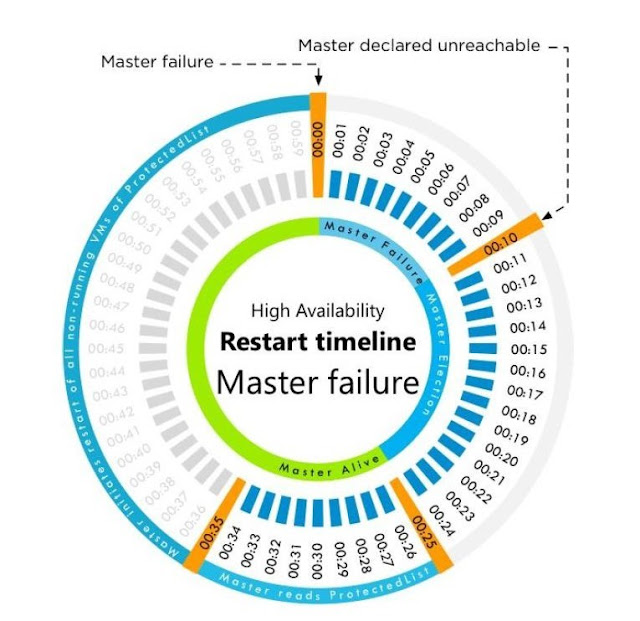







Comments
Post a Comment